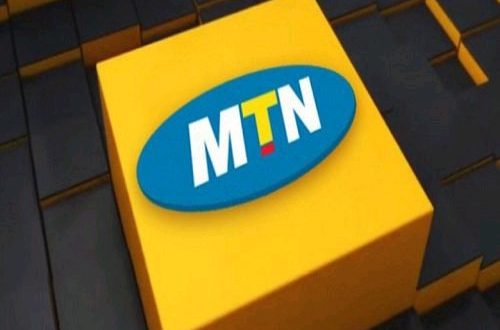The latest Sim Re-Registration with a deadline of March 2022 has caused lots of queues at MTN offices nationwide. Since MTN is the biggest Telco operating in Ghana, they seem to have been burdened with a lot of pressure in registering all their users.
The system is reportedly slow and has made it difficult to register more people daily.
Luckily, there is a new online way to fill your data for MTN Ghana’s KYC (Know Your Customer) database.
In this article, we will walk you through how to update your details with MTN Ghana without having to step foot at the MTN office, thereby avoiding the queues that have characterised the procedure.
What you need to do online re-registration of MTN Ghana SIM
To successfully complete the registration of the SIM/update your details, you need to have the following details available on your phone/PC:
Date of Birth
ID Card (Ghana Card)
Residential address (Ghana Post GPS code) – Here is how to get it
Soft copy of Ghana Card (Take a photo with your phone)
Soft copy of you holding the Ghana CARD (Clearly showing your face and the ID Card)Once you have these, you are ready to complete the process.
 HEROESNEWSGH The Biggest Gh News Platform
HEROESNEWSGH The Biggest Gh News Platform